Post Stastics
- This post has 769 words.
- Estimated read time is 3.66 minute(s).
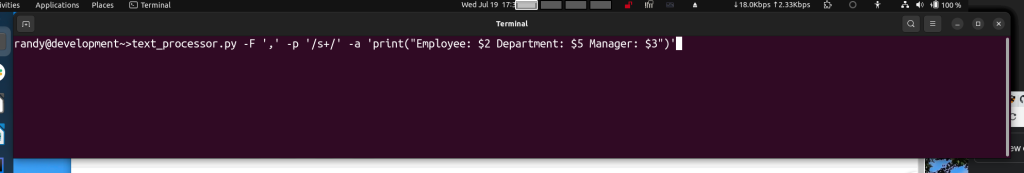
Introduction:
Command line interfaces (CLIs) are an essential part of many software applications, allowing users to interact with programs through a terminal or command prompt. Python provides a powerful and flexible module called argparse to handle command line arguments effortlessly. In this article, we will explore the features and functionality of argparse, step by step, with practical examples ranging from simple to complex scenarios.
Basic Usage:
To get started with argparse, let’s consider a simple example that takes a single argument and displays it back to the user.
import argparse
parser = argparse.ArgumentParser(description='A simple argument echo program')
parser.add_argument('message', help='The message to be echoed')
args = parser.parse_args()
print(args.message)
In the above code, we create an instance of ArgumentParser and provide a brief description of the program. Then, we define a positional argument called 'message' and specify its help text. Finally, we call parse_args() to parse the command line arguments. The parsed arguments are accessible through the args object, and in this case, we print the value of args.message.
Run the program using python myprogram.py Hello, argparse!, and it will output Hello, argparse!.
Optional Arguments:
Command line arguments can also be optional. Let’s enhance our previous example by adding an optional flag to specify whether the message should be displayed in uppercase.
import argparse
parser = argparse.ArgumentParser(description='A simple argument echo program')
parser.add_argument('message', help='The message to be echoed')
parser.add_argument('-u', '--uppercase', action='store_true', help='Display message in uppercase')
args = parser.parse_args()
message = args.message.upper() if args.uppercase else args.message
print(message)
In this updated code, we introduce a new optional argument -u or --uppercase. The action='store_true' parameter specifies that this flag doesn’t take any value and simply sets args.uppercase to True if provided.
Running the program with python myprogram.py -u hello will display HELLO instead of hello.
Argument Types and Choices:
argparse provides various argument types and allows you to restrict the choices users can input. Let’s create a program that calculates the square or cube of a given number, with the option to specify the operation type.
import argparse
parser = argparse.ArgumentParser(description='Square or cube a number')
parser.add_argument('number', type=int, help='The number to be operated on')
parser.add_argument('-o', '--operation', choices=['square', 'cube'], default='square', help='Operation type (default: square)')
args = parser.parse_args()
result = args.number ** 2 if args.operation == 'square' else args.number ** 3
print(result)
In this example, we introduce a positional argument 'number' with type=int to ensure the user’s input is interpreted as an integer. The choices parameter restricts the possible values for the --operation flag to either 'square' or 'cube'. The default parameter sets 'square' as the default operation if the flag is not provided.
Executing the program with python myprogram.py 5 --operation cube will output 125.
Reading from Files or Stdin:
The argparse module also allows you to handle input from files or stdin. Let’s modify our previous example to accept input either from a file or through stdin.
import argparse
import sys
parser = argparse.ArgumentParser(description='Square or cube a number')
parser.add_argument('number', type=int, nargs='?', help='The number to be operated on')
parser.add_argument('-i', '--input-file', type=argparse.FileType('r'), help='Input file')
args = parser.parse_args()
if args.number is None:
if args.input_file:
number = int(args.input_file.read())
else:
number = int(sys.stdin.readline())
else:
number = args.number
result = number ** 2
print(result)
In this updated code, the 'number' argument becomes optional by specifying nargs='?'. We introduce a new optional argument '-i' or '--input-file', which accepts a file as input. The argparse.FileType('r') type ensures the file is opened in read mode.
To use this program, you can provide a number directly (python myprogram.py 7), read from a file (python myprogram.py -i input.txt), or pipe input via stdin (echo 9 | python myprogram.py).
Conclusion:
The argparse module is a powerful tool for handling command line arguments in Python. It allows you to define both positional and optional arguments, specify argument types and choices, and even handle input from files or stdin. By following the examples provided in this article, you can gradually build command line interfaces that are user-friendly, robust, and easy to maintain.
Remember, argparse offers many more advanced features and customization options that we haven’t covered here. You can refer to the official Python documentation for further details and explore additional possibilities to suit your specific needs. Happy coding!